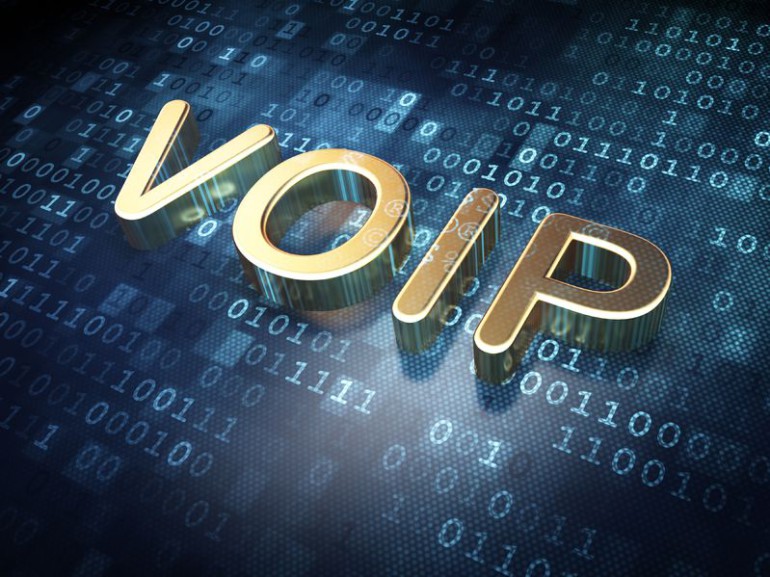In an earlier article I wrote about online security and privacy, I gave an overview of the types of tracking on the internet and how to browse the web anonymously. We had such an overwhelming response to that piece (linked here below) that we felt that a follow-on article was required to help people understand the risks of what information they were sharing, and with whom.
Here’s the link to the original article. Just click anywhere on the image or title to read it.
Know What You’re Agreeing to Online
One of the biggest mistakes we all make is to accept a website or application’s terms and conditions or even privacy policy without reading it. Of course, most of them are standard copy, and they lay out your obligations and limitations when using the website or application.
Some of them, however, may be violating their own terms. Or worse, they could be violating their own privacy policies, which is the equivalent of putting you at risk of your information being shared with unauthorized third parties.
My recommendation is that even if it takes you a few more minutes, please do read what’s you’re saying yes to before accessing a new and unverified website.
How is your Browser Protecting You?
Most websites have some sort of authentication certificate, encryption or other “credentials” that will show you that the site is safe for you to use. If you don’t see any such thing and your browser hasn’t thrown out any alerts or warnings, it’s relatively safe to browse those sites.
Many browsers like Chrome and Safari will offer a measure of protection from what they consider to be “suspicious” sites and web pages. You can’t go verifying each page you visit, but your browser can. So be sure to increase the level of your security settings when browsing the web.
Cookies aren’t Dangerous on their Own
In the previous article linked above, I spoke briefly about how you can use a Virtual Private Network service to browse the web anonymously. There are actually several good reasons that you should do this. Apart from the fact that most VPN services can effectively “hide” or “mask” your IP address to make you anonymous, it also helps prevent websites from tracking your movements after you’ve closed the page.
When you access a website for the first time, the site loads what are known as cookies into your browser. These cookies remember things like your login information, what pages you visited on the site and so on so the next time you visit the site, it remembers your details, your settings and your preferences. But a cookie cannot be used to infect your computer with viruses and other malware. It’s not a program or an application. It’s merely a “tag” made up of a string of letters.
As such, cookies merely track your movement within that website, but with online marketing growing at a rapid pace, a lot of advanced cookies are actually used to then sell your personal information to third-party buyers like online advertising companies and market research firms.
It’s easy to turn off cookies or periodically delete them from your system, but we recommend you allow your browser to load cookies from new websites you visit. For the most part they make your web browsing experience a lot smoother.
Am I putting Myself at Risk?
The risk of having your information shared with people with criminal intent may be minimal, but as a web user you should protect yourself as much as you can. I’ve already written about how you can use a VPN or control your browser settings, but the most important factor is your usage habits.
Are you doing any of the following?
- Filling out personal details on unknown or unfamiliar websites
- Disclosing account or password details by email
- Not logging out of a site, just closing the browser tab
- Using untrusted download managers
- Not ejecting your USB/pen drive or other storage devices properly before removing them
- Ignoring your anti-virus software updates
Some of these can have a tremendous impact on how much of your information reaches unknown third parties.
Remember, internet safety is in your control. Be aware of what you’re sharing or downloading and you will be relatively safe. Read terms and conditions, and privacy policies, to know what’s happening with your data. Go anonymous if you want to visit websites that are new to you. Just these few things can offer a ton of protection when you browse the web.
Thanks for reading our work! If you’re reading this on Apple News, please favorite the 1RedDrop channel (next to our logo) to add us to your news feed, or Like our page on Facebook. Please bookmark our site for more insightful articles on current and future technologies that are changing our lives.